Create and customize your digital menu for restaurants with OctoTable!

Click or move your mouse on these boxes and discover the benefits of OctoTable 👇
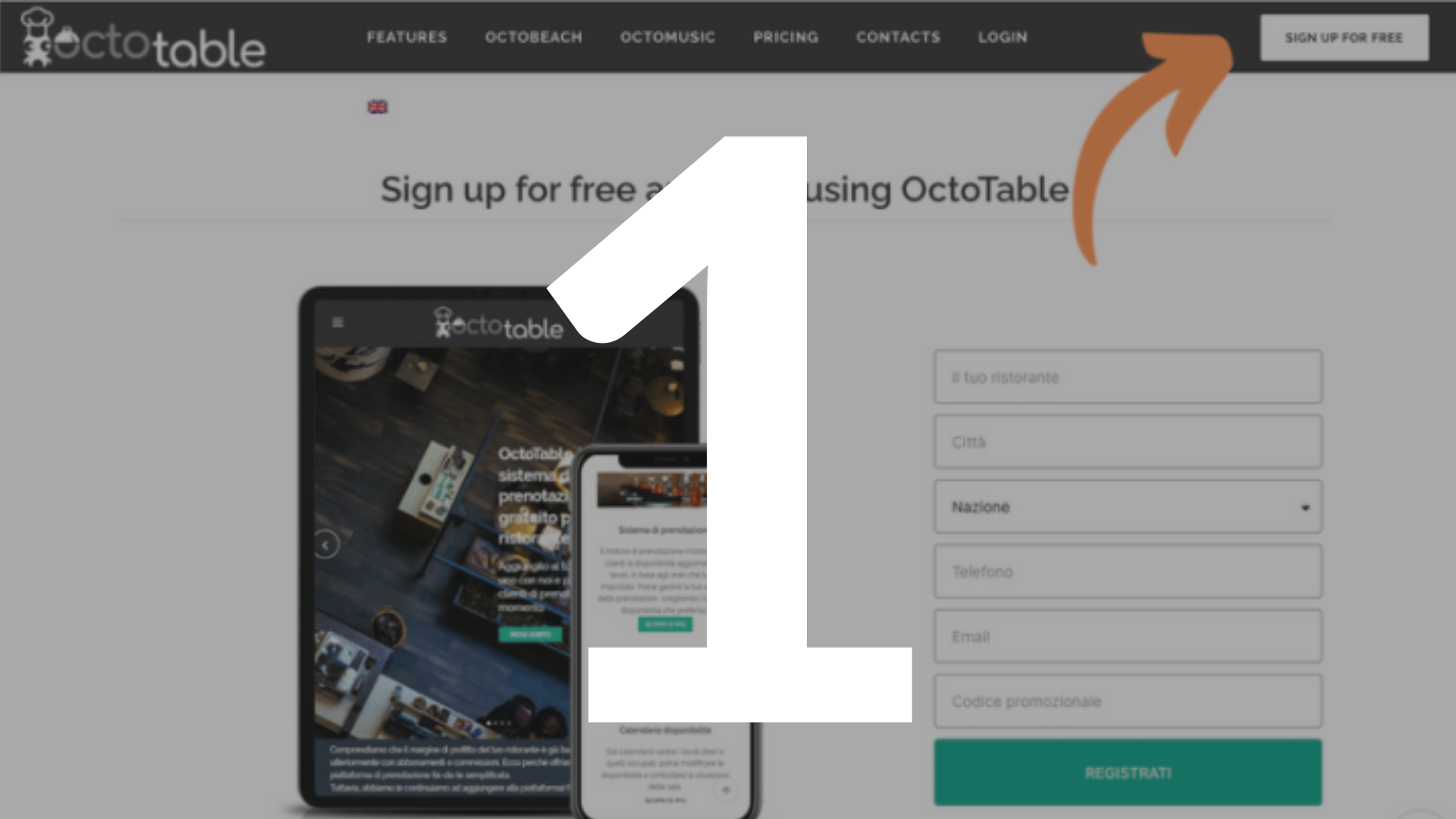
Login to your admin panel in one click. You will receive your login credentials and you just have to follow the tutorial.
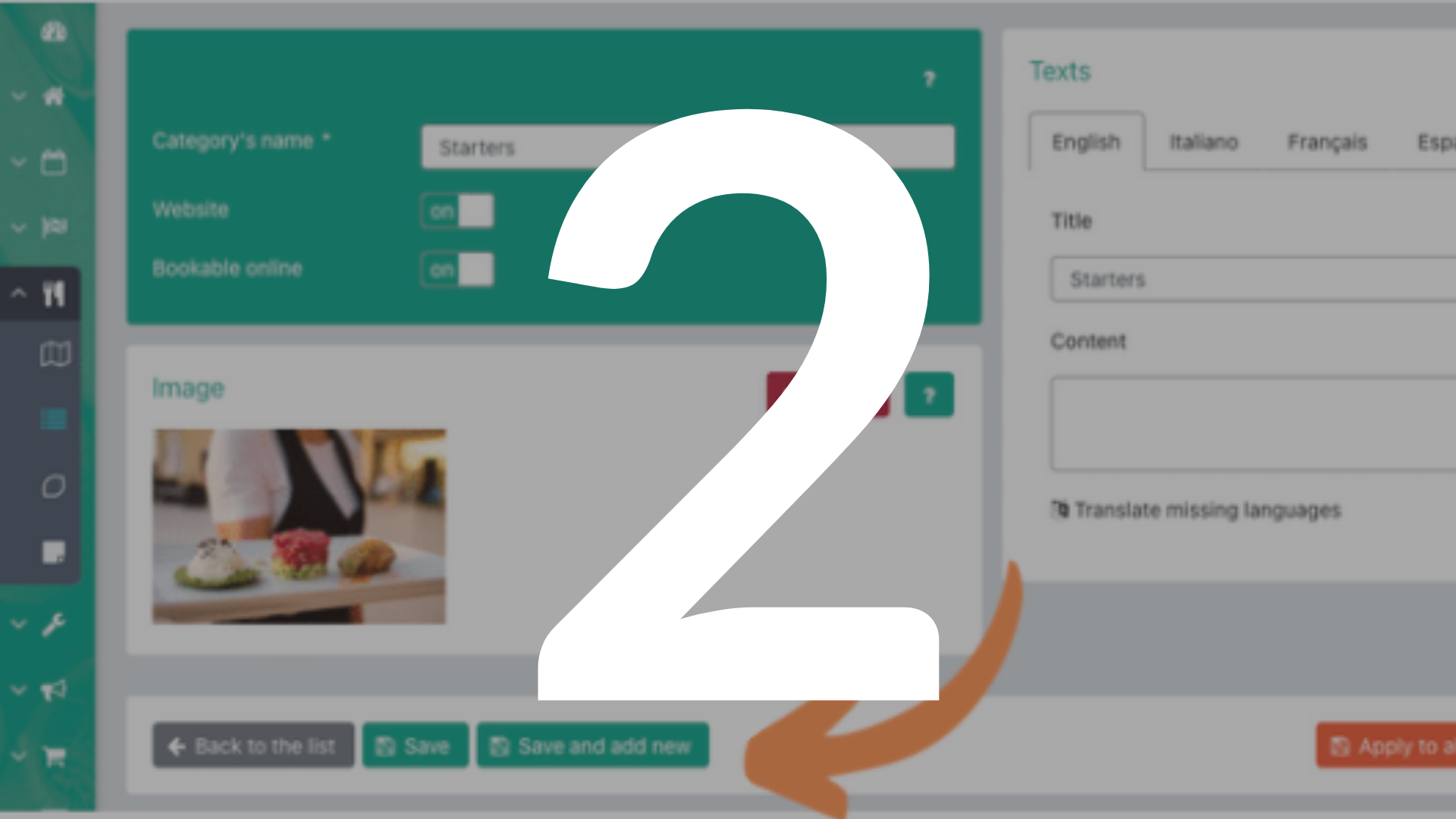
Starters, Mains, Sides and Desserts. Upload a picture for each category and custom your menu as much as you can.

Enter a price, upload a picture and describe all the ingredients of your delicious plates.

You’re done!
Share your brand menu on your social media and print the QR code in order to place it at the entrance of your restaurant or on each table.
OctoTable Qr Code Menu for Restaurants is free, forever if you want to use the basic functions. If you are looking for something different or a menu more customisable you may consider activating the Menu Premium package!
Start a free trial
Start your free trial and access all OctoTable products for 14 days!
You can start trying out our Restaurant Management software for free! After your free trial you can still use our platform in the basic plan!
Check out our prices. And do not forget that our monthly subscription has no obligations. So you can pause your subscription whenever you want and simply charge the credit when you actually need OctoTable products.
With OctoTable you can create a digital menu in a very easy way. Customers will be able to read your menu by scanning the Qr code, or by clicking on the link associated with your menu.
You can use the free digital menu without spending money on printing disposable paper menus and you can share your cuisine with your customers with an effective and up-to-date tool.
Creating your online digital menu is very simple. First you have to sign up on our website for free. Then you need to enter categories ( for example starters, main courses and side dishes) and the dishes. For each dish you can indicate the price, upload a photo, enter the ingredients or a description.
No, there is no need. OctoTable is a WebApp, so you only need an internet connection to access your account and to create your digital menu. To see the menu you’ll only need to scan the QR code without installing any application.
Of course, in the section Categories you can click on Export and you will get a file that you can edit. Enter all the dishes and categories respecting the column of the format and then click on Import. In a few clicks you will be able to convert your menu into a QR code.
No, you can make all the changes you want and the QR code will always remain the same. If the menu changes every day, you can log into your account and make your changes without any problems. So even if you print out the QR code, don’t worry!
Of course, OctoTable is a simple and intuitive system. All you have to do is enter your categories and dishes. We take care of all the rest! We generate the link and the QR code for your menu. And if you need it, you have the possibility to make an appointment with us and we explain how to do it step by step.
OctoTable’s Mission is that of providing properties with a useful and easy-to-use platform, to improve their services, their daily tasks and their overall business.