Get direct reservations from your website with OctoTable Online Restaurant Booking System. It’s free, without commission costs and fully integrated with Reserve with Google.
Click or move your mouse on these boxes and discover the benefits of OctoTable 👇
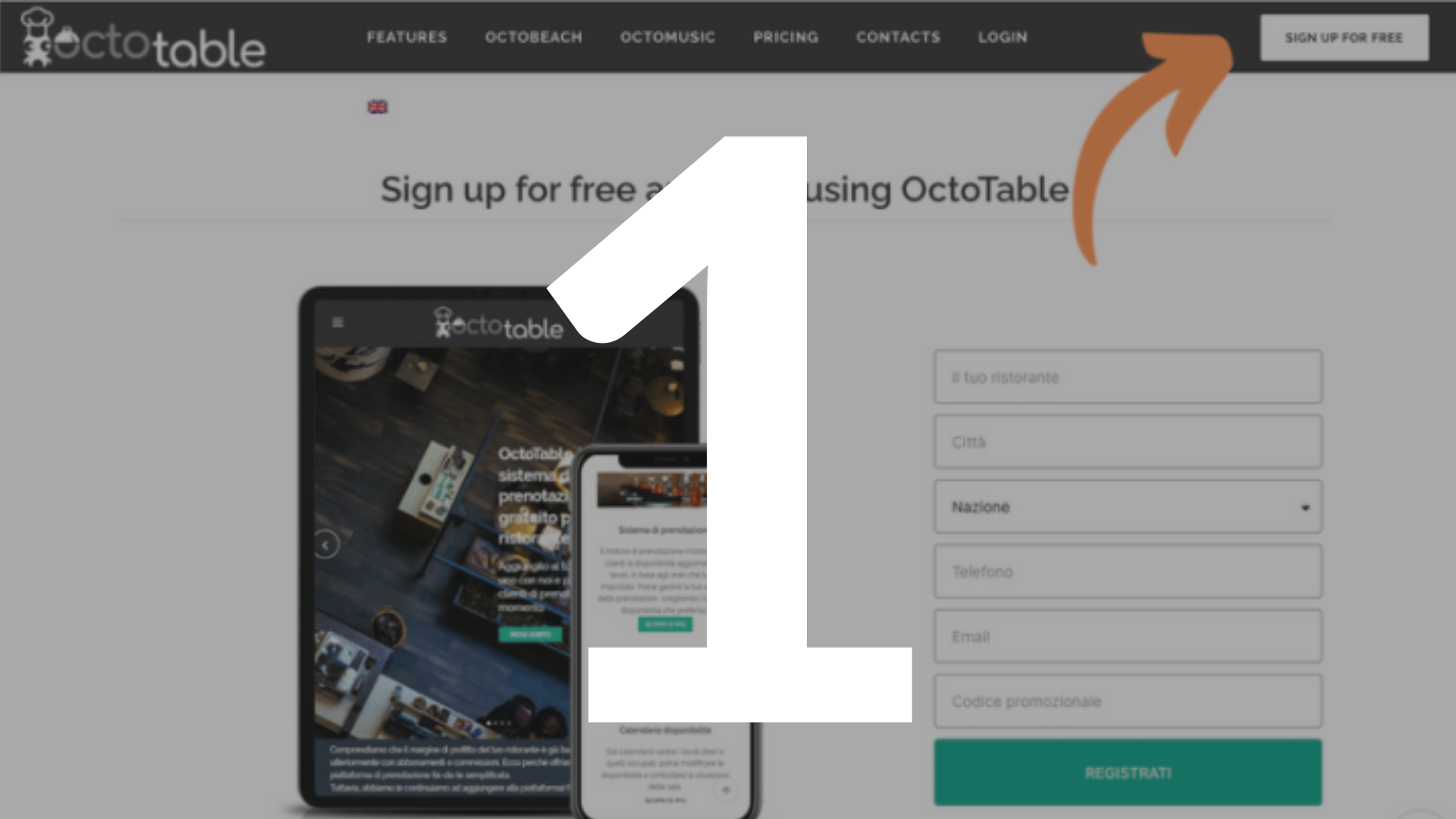
Sign up for free on OctoTable (just click here). You can schedule a demo to have more information.
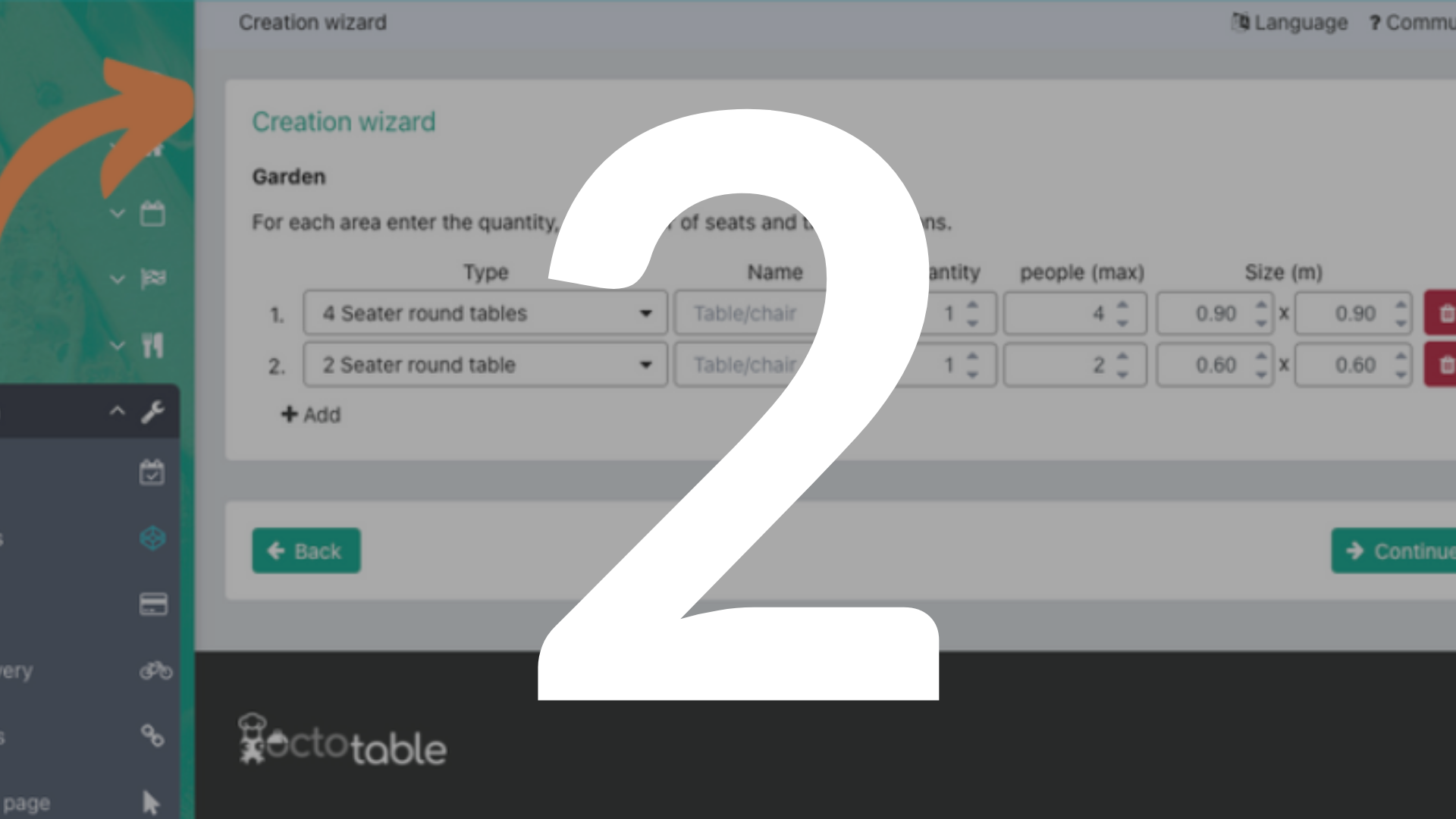
You can follow the tutorial to set up your restaurant: enter the maximum covers per dining area. This configuration will be useful to activate Reserve with Google.
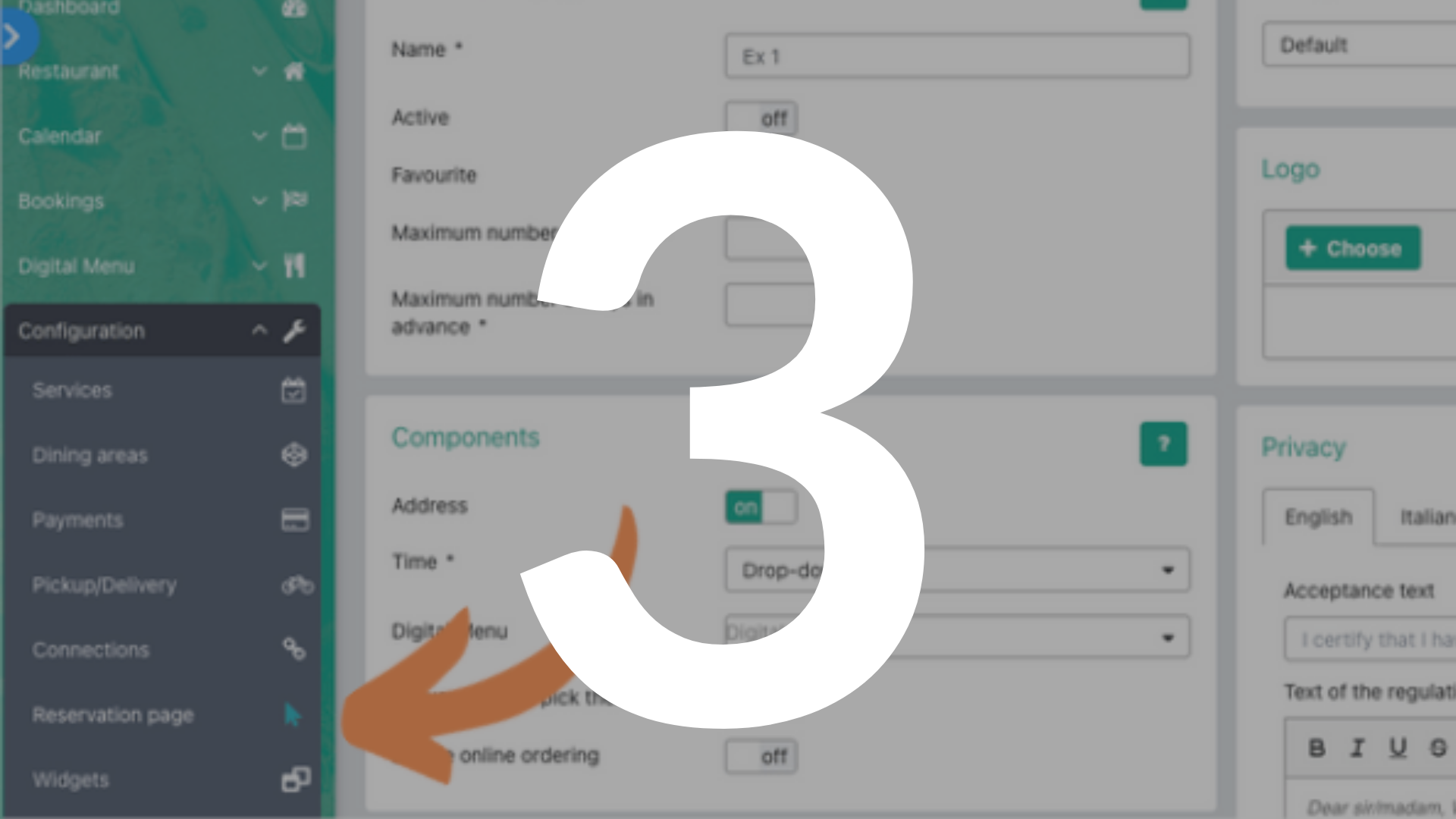
Set your dates, opening hours and booking mode. Lastly, add your logo, background image and welcome message!
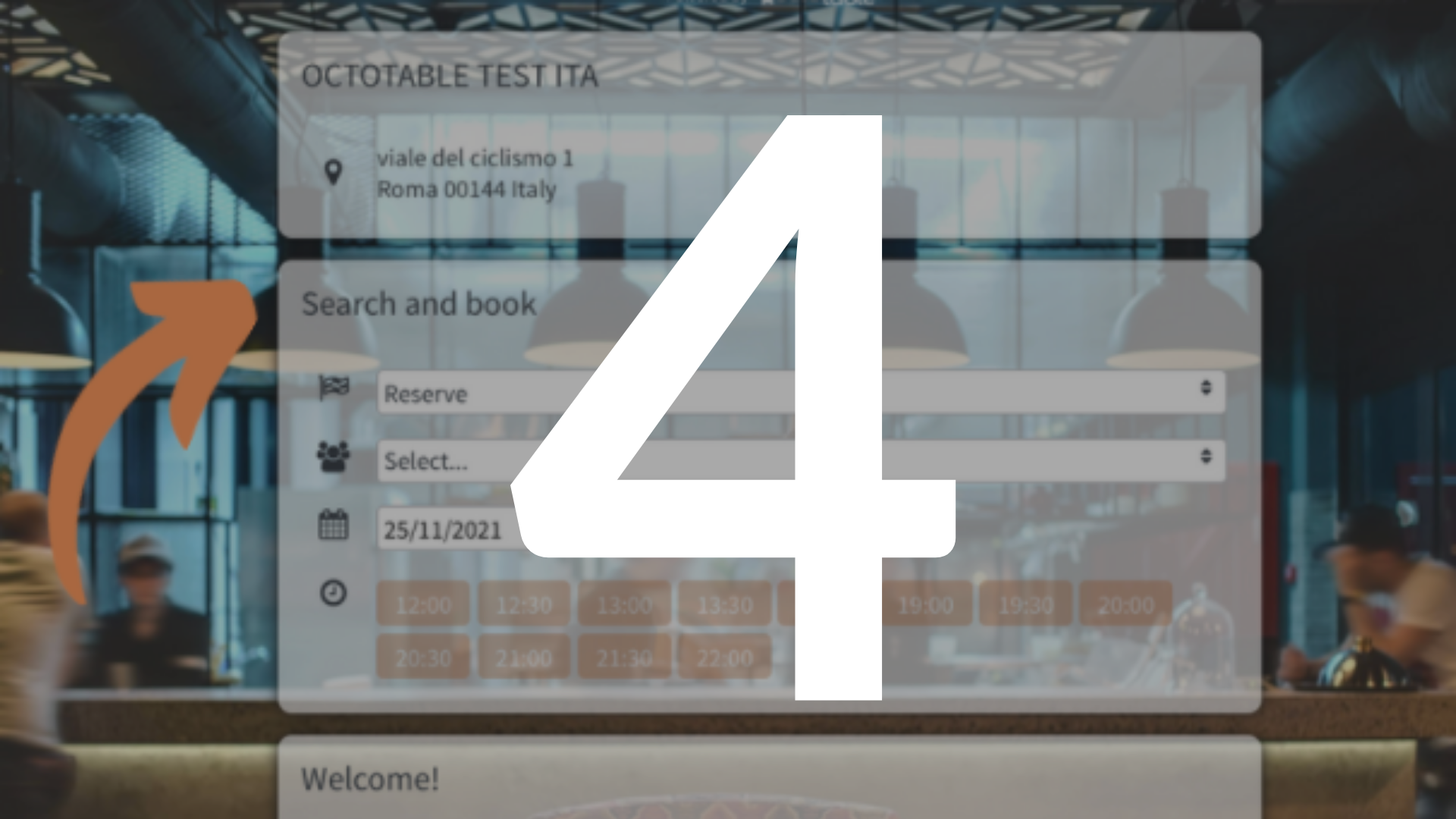
You’re done!
Now you can link your booking page to your website. You have a super easy-to-use platform to boost your reservations!
Start to receive reservations directly on Google Search and Google Maps and convert your customers' research into actual reservations. No commission fees, no additional costs for new reservations, it's all included in your OctoTable subscription.
OctoTable's Online Restaurant Booking System is free forever for its basic features. However, if you're looking for something more customizable that perfectly fits your business line, you can activate additional features available in the EVO and Premium packages.
Start a free trial
Start your free trial and access all OctoTable products for 14 days!
You can start trying out our Restaurant Management software for free! After your free trial you can still use our platform in the basic plan!
Check out our prices. And do not forget that our monthly subscription has no obligations. So you can pause your subscription whenever you want and simply charge the credit when you actually need OctoTable products.
Creating your online booking system is very simple. You just need to sign up for free on our website, set up the services of your activity (breakfast, lunch, aperitif, dinner) and set up the halls with the tables. Remember to indicate the maximum capacity for each table and how to make a reservation. Customize the booking page with a background image and logo representing your restaurant. Finally, on the dashboard, you will find a direct link to the booking page that you can share on social networks or wherever you want!
You can link the Booking Engine for restaurants to your website by creating a booking widget or by adding a “Book Now” button with the link provided in the Dashboard.
You choose whether to receive confirmed reservations or waitlist requests. Only when you are sure of availability you can send the final confirmation to the customer.
No, there is no need. OctoTable is a WebApp, so you only need an Internet connection to access your account and create your online booking page.
Yes, with OctoTable you can block reservations a certain number of hours before your customers arrive. This way, you have plenty of time to prepare the hall and welcome your customers in the best possible way.
For each new reservation you receive a text message and/or an email. You can also send the notification to other members of your staff by creating a digital address book on your account!
OctoTable’s Mission is that of providing properties with a useful and easy-to-use platform, to improve their services, their daily tasks and their overall business.